买了新iPhone 当然第一时间使用吧?不过iPhone 新机转移每次要通过iCloud 还原也很花时间,有没有更快更直接的方式实现iPhone 无痛转移?
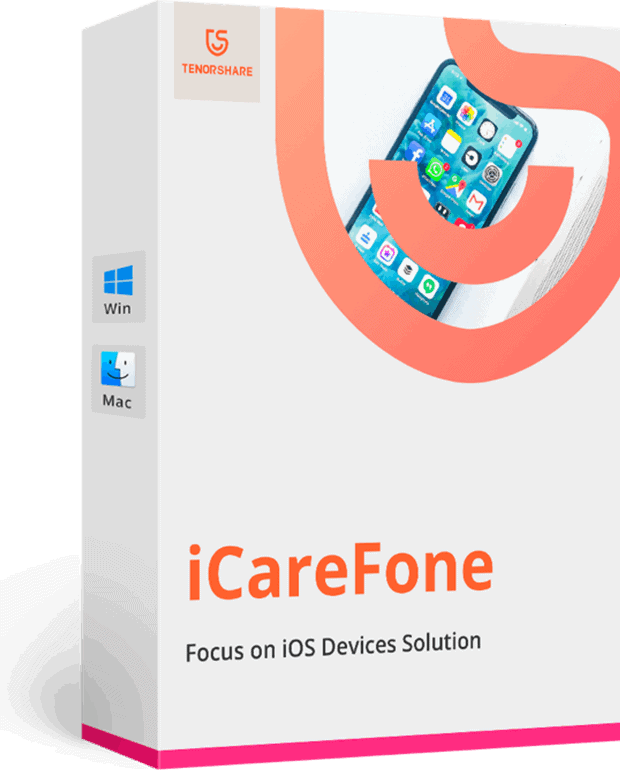
快速将iPhone 资料转移
每次要将档案传送到电脑也是很烦的事,想iPhone 无痛转移使用Tenorshare iCareFone 就可以很快完成,无论是将iPhone/iPad 的档案传送到电脑,或是将档案从电脑传送到iPhone/iPad,传送也可简单完成,简单实现
1:用户只要进入「管理」介面。
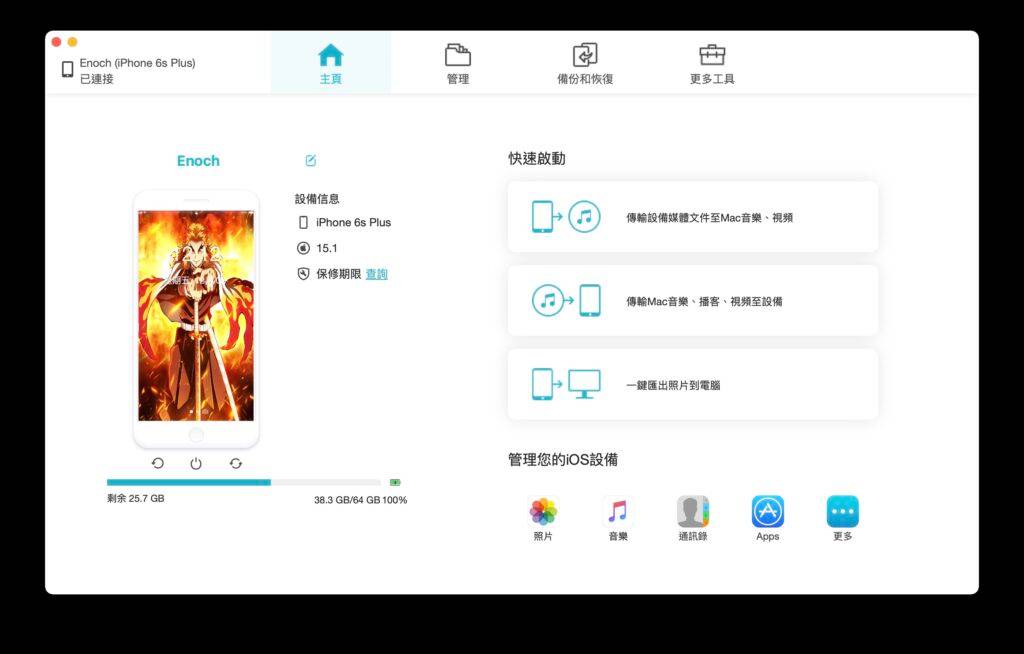
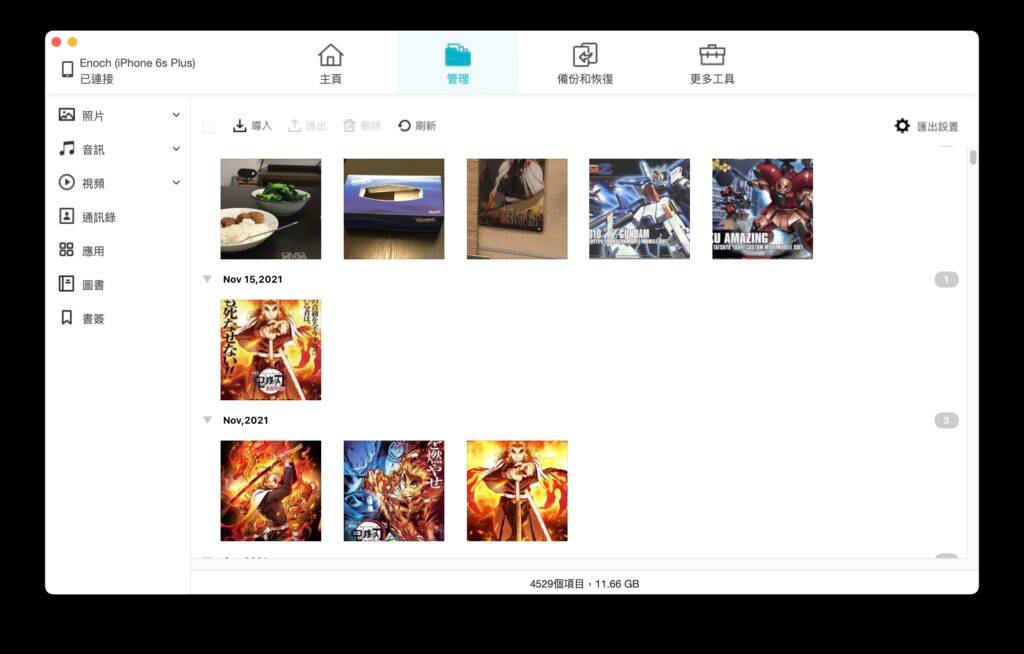
极速卸载Apps
每次要清理iPhone /iPad Apps 的时候也很吃力,因为要按着App 图示一套一套删除,而且有时Apps 四散到不同资料夹,要找出来也不易。
而Tenorshare iCareFone 提供的应用管理功能可以清单列出iPhone/iPad 的Apps,更可以应用大小、名称排列,一看就能快速选取多套要清理的Apps,然后进行批次清除。
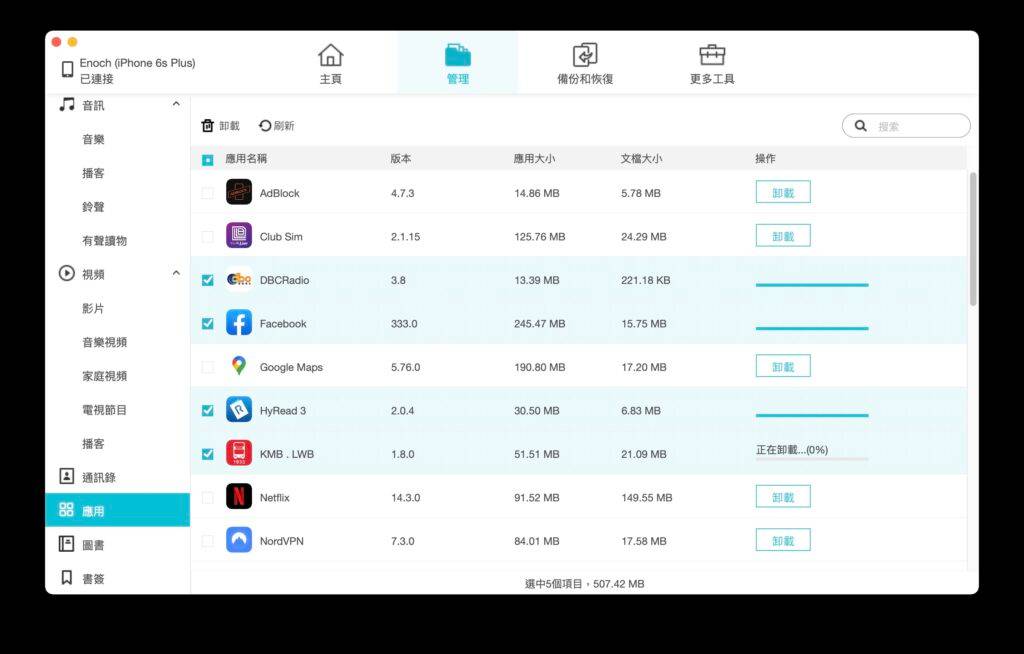
备份还原好帮手
iPhone 资料转移 每次要备份就很痛若,等iTunes 同步实在太费时了!更痛苦就是想还原资料,用户要清除iPhone/iPad 的资料再通过iTunes 备份或iCloud 还原,这会花上极多的时间。
Tenorshare iCareFone 能让用户进行个人化的备份及还原,例如只对个别应用资料进行备份(如照片、影片、WhatsApp等等)。还原时也可完全无须重置装置,即可快速从备份档回复资料。
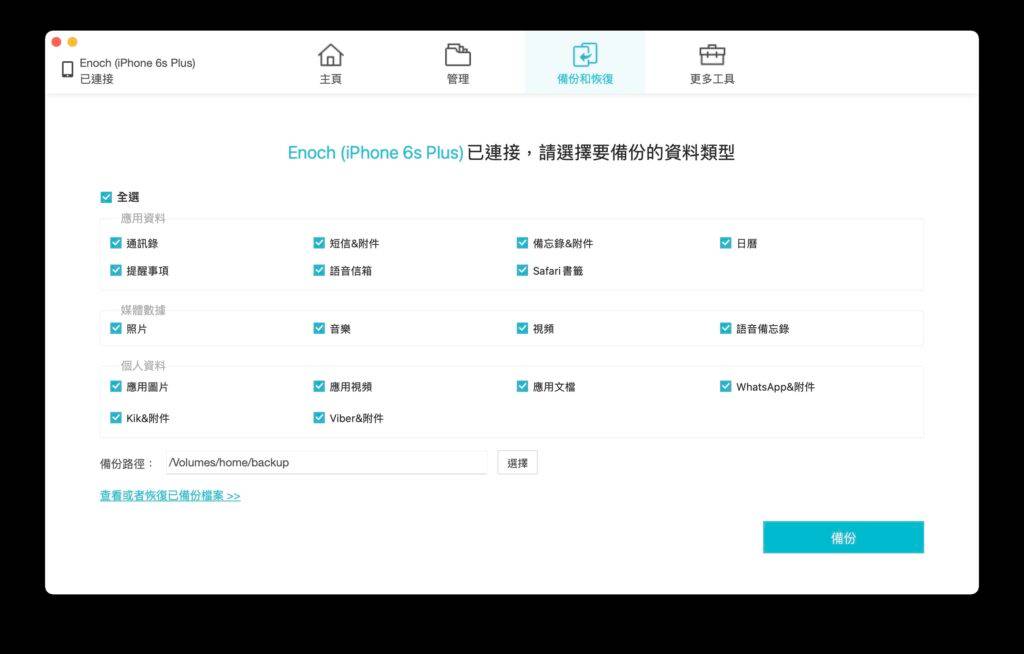
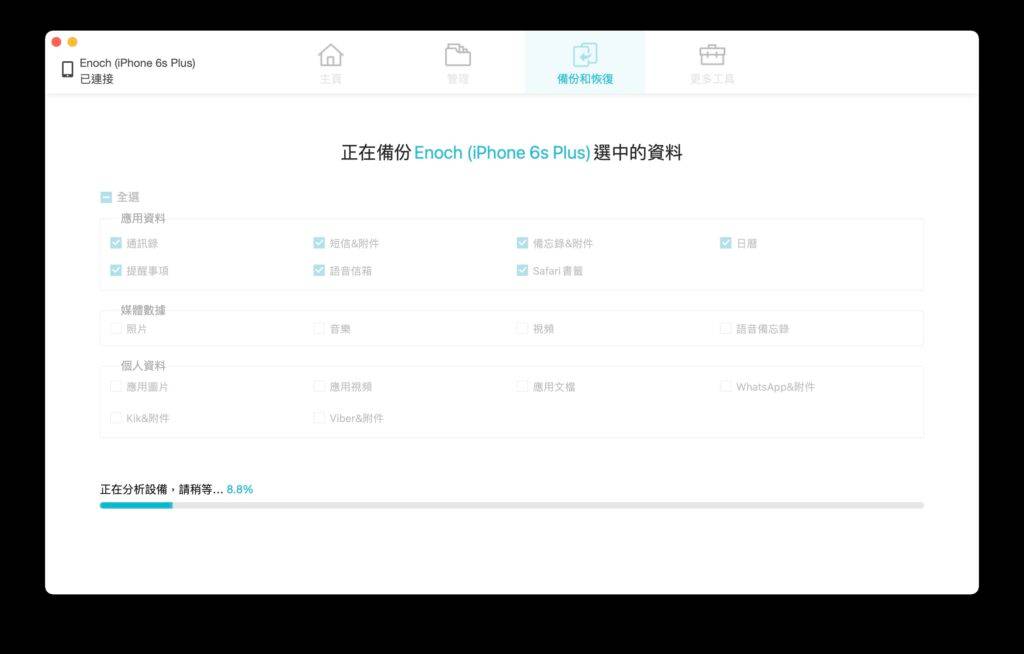
正文完

