某些应用程序(如Instagram)已解决了该问题,并提供了一些功能,可让您知道在该应用程序上花费了多少时间。尽管此功能并不能阻止您超过时间限制,但它确实使您了解使用情况,并可以更自觉地利用时间。
时限功能分析–
Instagram的“活动”功能分为三个部分。第一个名为“活动仪表板”,它将显示您每天在Instagram上花费的时间。同时,还会显示每周的平均时间。
管理和记录您的活动的整个部分可以分为3类-
- 第一个显示您的每日平均值。这是您每周花费多少时间的平均值。
- 第二部分显示了您每天花费多少时间的比较分析。
- 第三部分允许您管理时间。此功能使您可以创建时间限制为15分钟到8小时的计时器。
在Instagram中设置时间限制–
请按照以下步骤为您的Instagram设置时间限制–
1.在您的Android上打开Instagram。点击您的个人资料图片以访问您的个人资料。它将位于屏幕的底部。

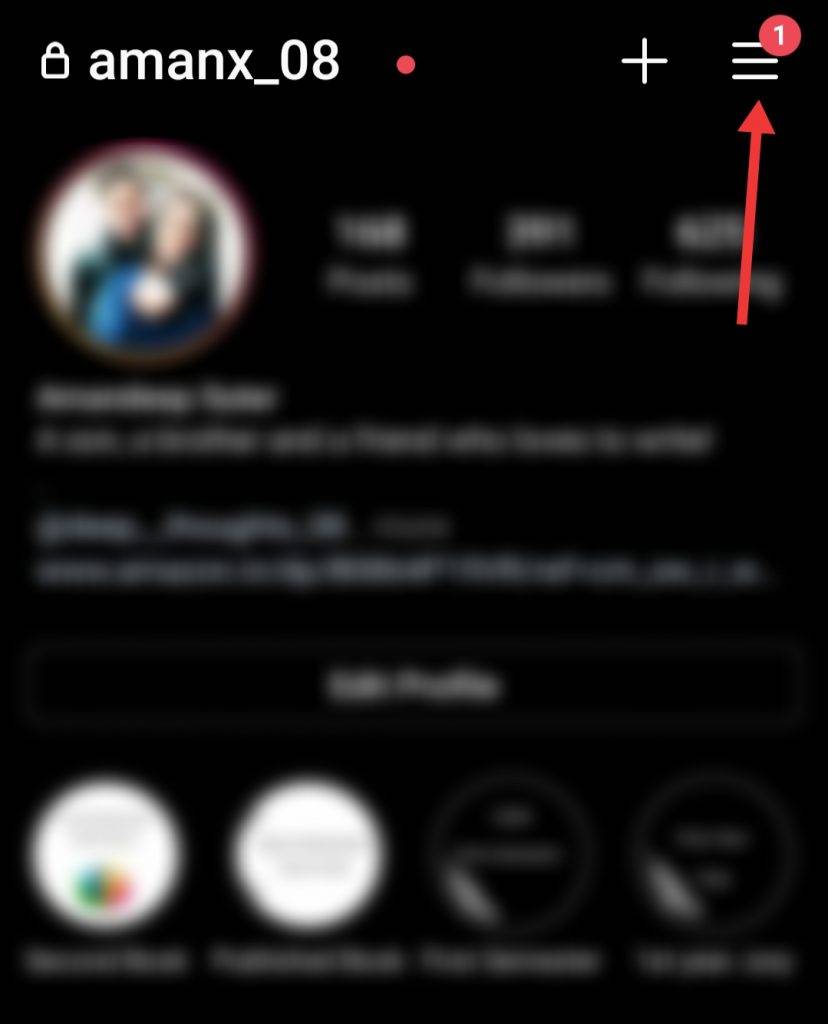
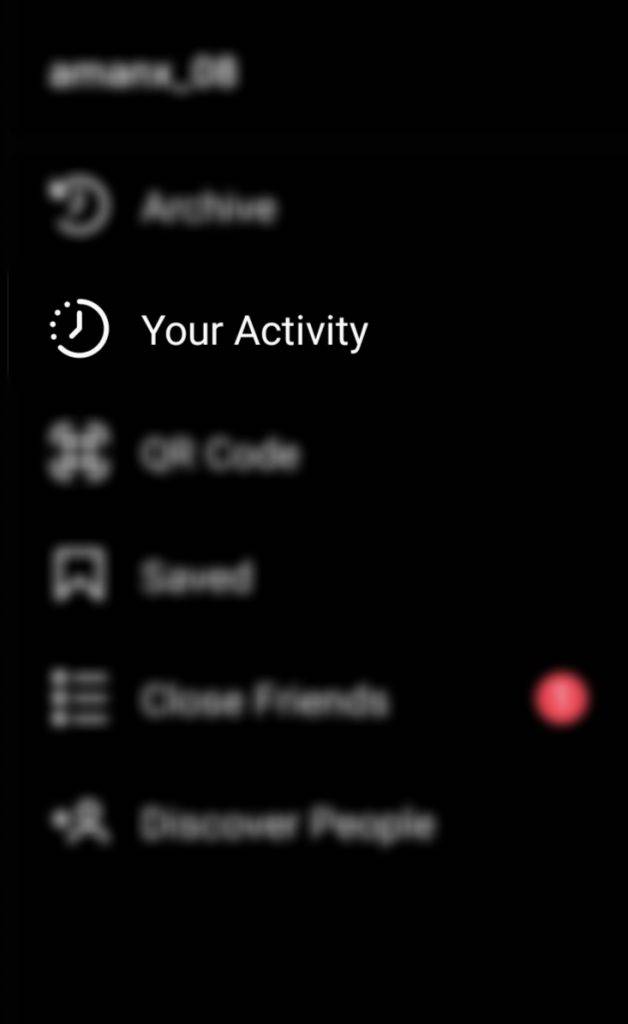

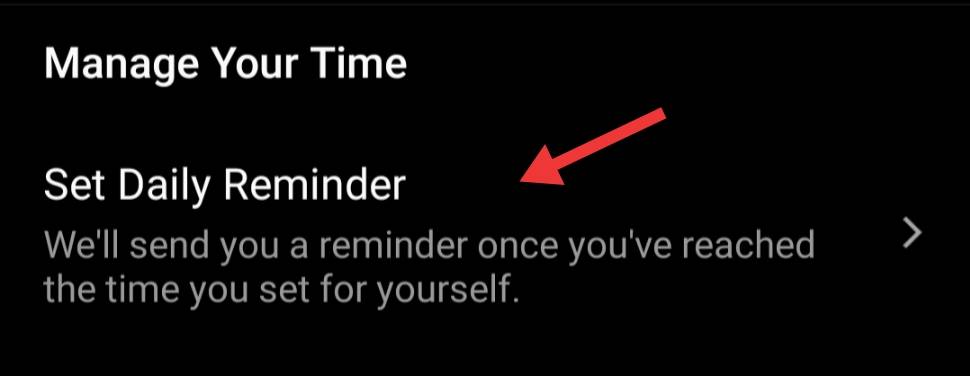
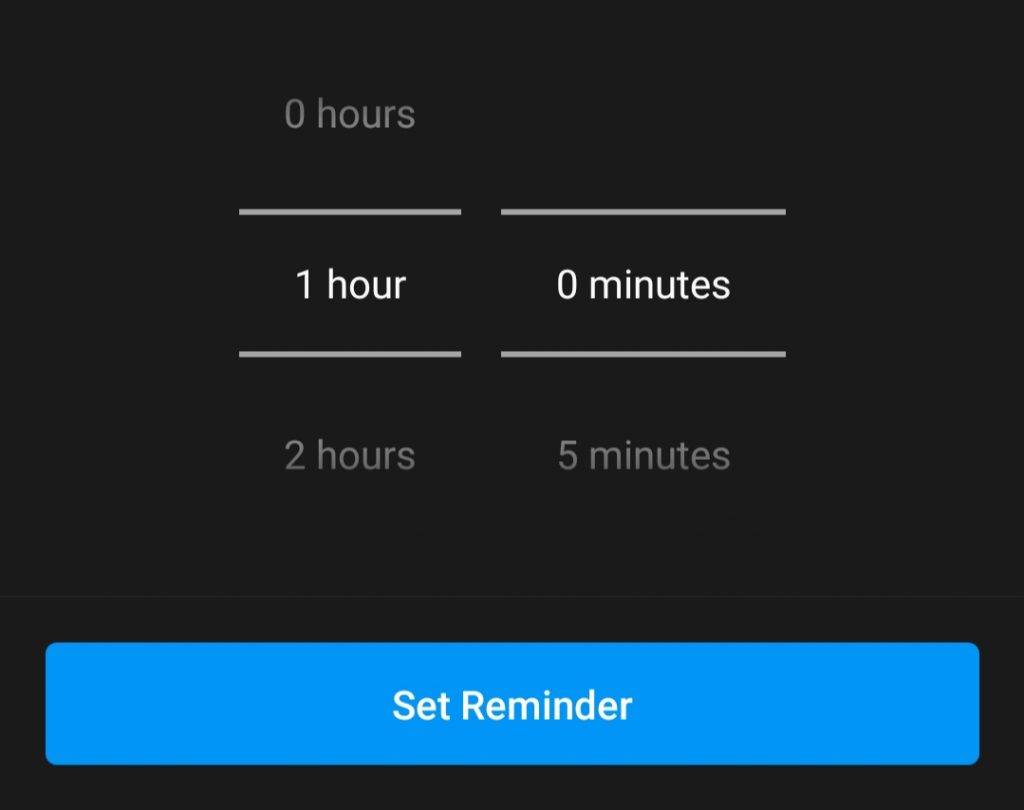
正文完

